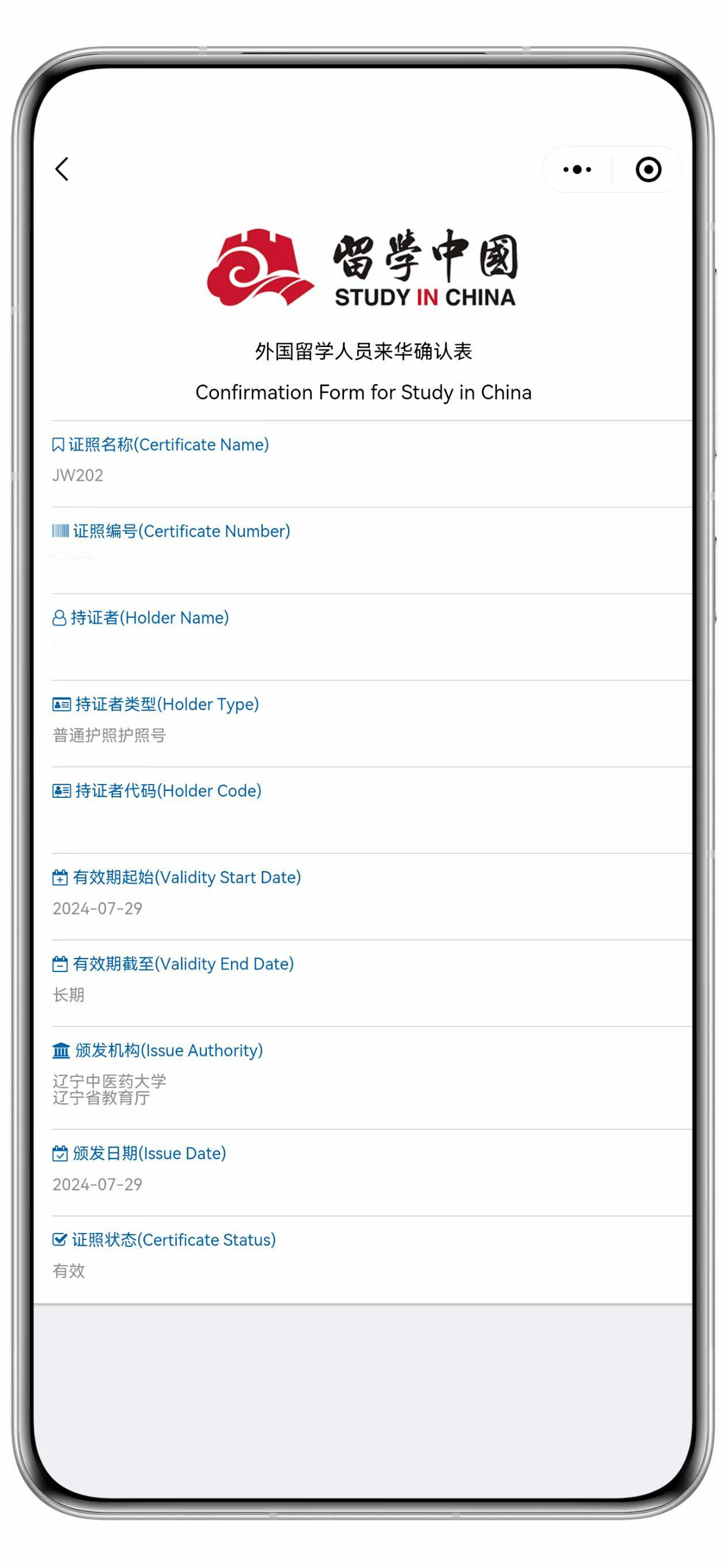JW201/202/DQ下载方法
第一步:登录网址https://www.studyinchina.edu.cn/或浏览器搜索“留学中国网”。
第二步:进入网址后选择“签证助手”——“JW201/202/DQ”。
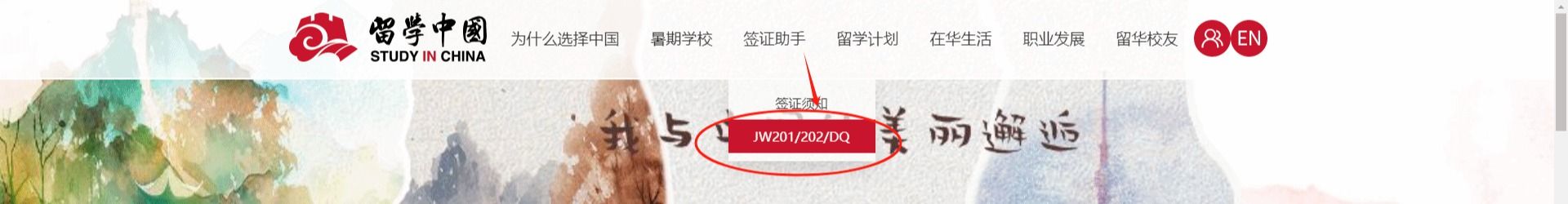
第三步:点击“JW201/202/DQ下载”,进入来华签证申请表查询界面。

第四步:输入护照姓名、护照号码、电子邮箱、验证码,点击“获取随机码”按钮后一分钟内输入电子邮箱中收到的随机码后查询,即可进入“我的证照”界面。

第五步:点击“下载”按钮后确认即可下载证照,打开下载文件即可查看学生证照。

JW201/202/DQ Electronic Certificate Download
Step 1: Visit the website at https://www.studyinchina.edu.cn/ or search for "Study in China" in your browser.
Step 2: Enter the website and select "Visa Application"—"JW201/202/DQ".
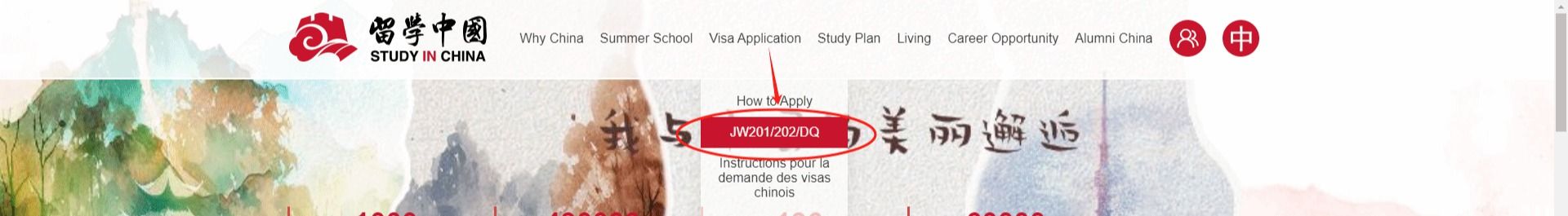
Step 3: Click "JW201/202/DQ Electronic Certificate Download" to enter the interface of visa application form for China.
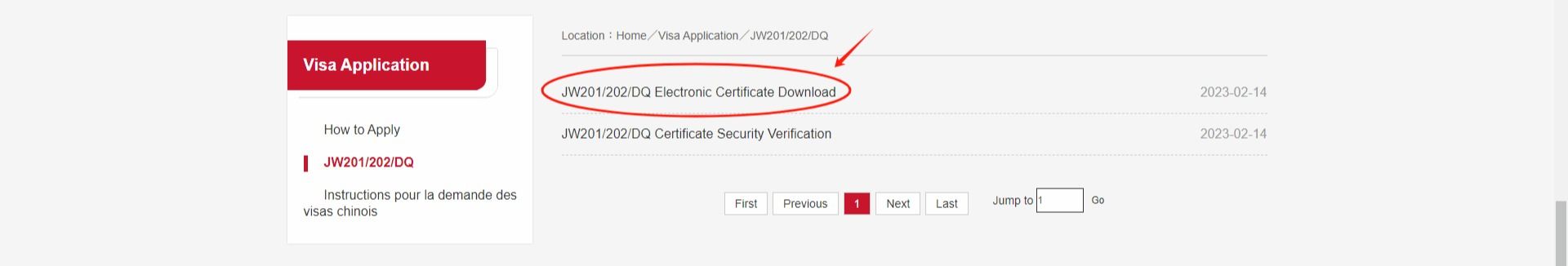
Step 4: Enter the passport name, passport number, email address, verification code, click the "Get random code" button within one minute after input the random code received in the email address and query, you can enter the "My certificate" interface.
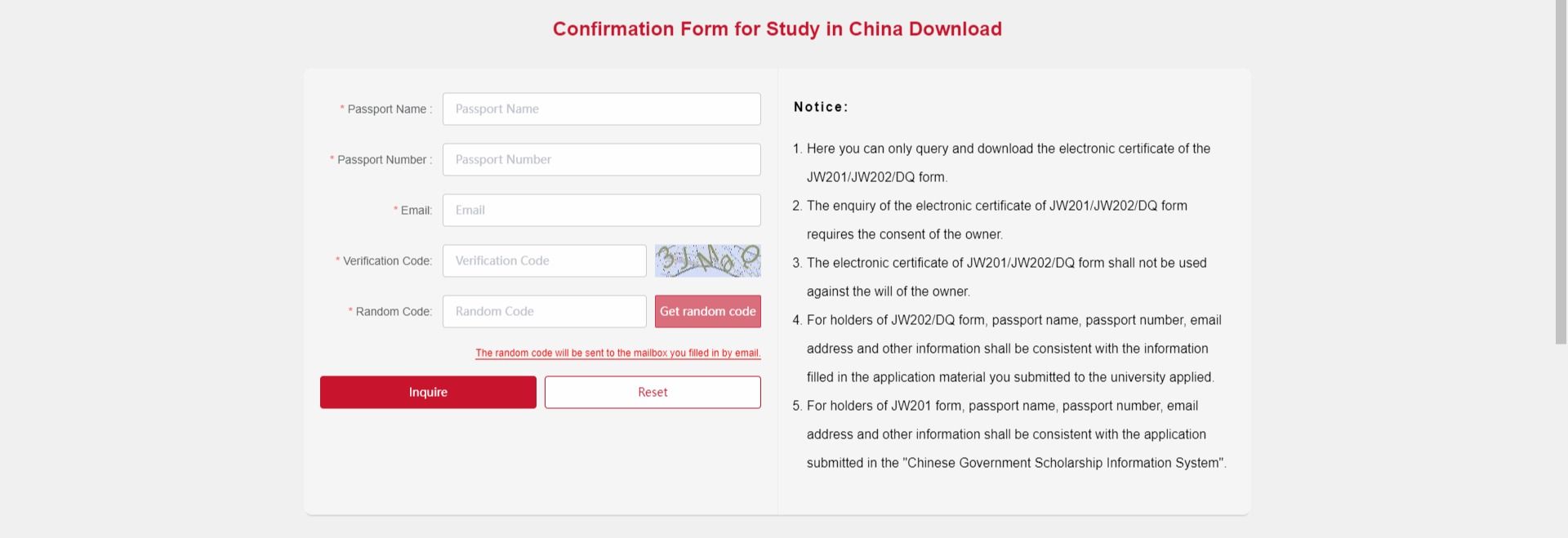
Step 5: Click "Download" button and confirm to download the certificate, open the download file to view the electronic certificate.

JW201/202/DQ核验方法
方法一
第一步:登录网址https://www.studyinchina.edu.cn/或浏览器搜索“留学中国网”。
第二步:进入网址后选择“签证助手”——“JW201/202/DQ”。
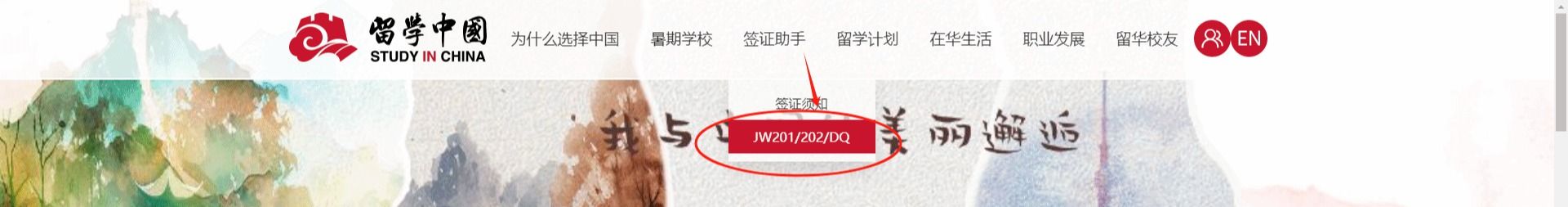
第三步:点击“JW201/202/DQ核验”,进入安全验证界面。

第四步:点击安全图片验证码后上传电子证照文件进行验证,即可查看验证结果。

方法二
第一步:微信搜索“微留服”,进入小程序。
第二步:点击“扫码核验”,扫描电子证照右上角二维码,即可查看验证结果。


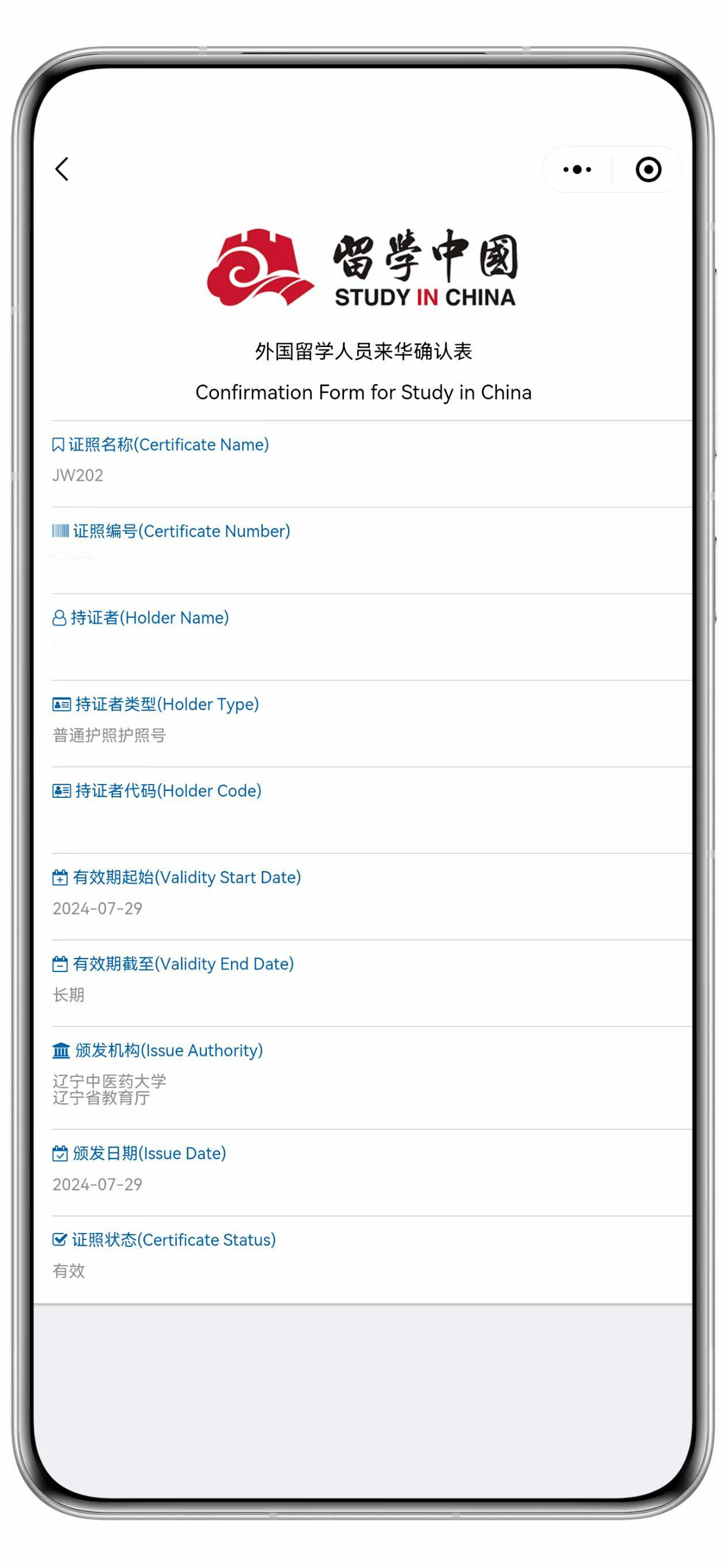
JW201/202/DQ Certificate Security Verification
Method 1
Step 1: Visit the website at https://www.studyinchina.edu.cn/ or search for "Study in China" in your browser.
Step 2: Enter the website and select "Visa Application"—"JW201/202/DQ".
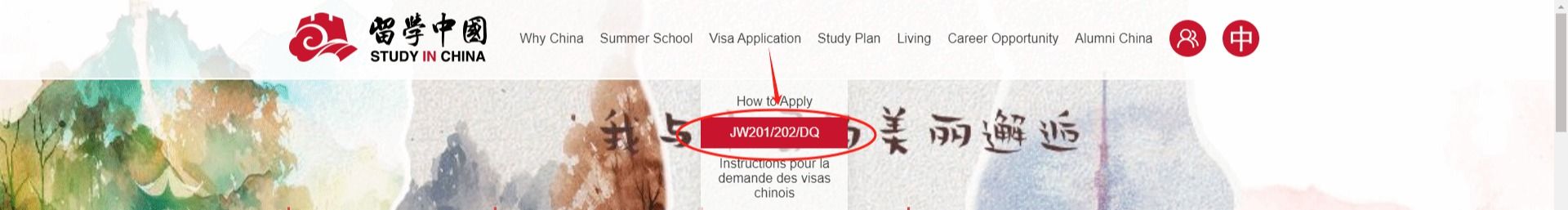
Step 3: Click "JW201/202/DQ Certificate Security Verification" to enter the security verification interface.
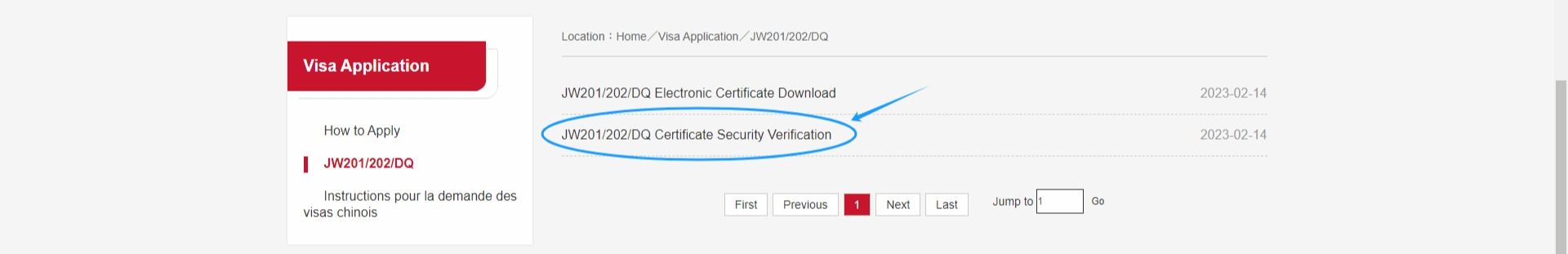
Step 4: Step 4: Click the security image CAPTCHA, then upload the electronic document file for verification to view the result.
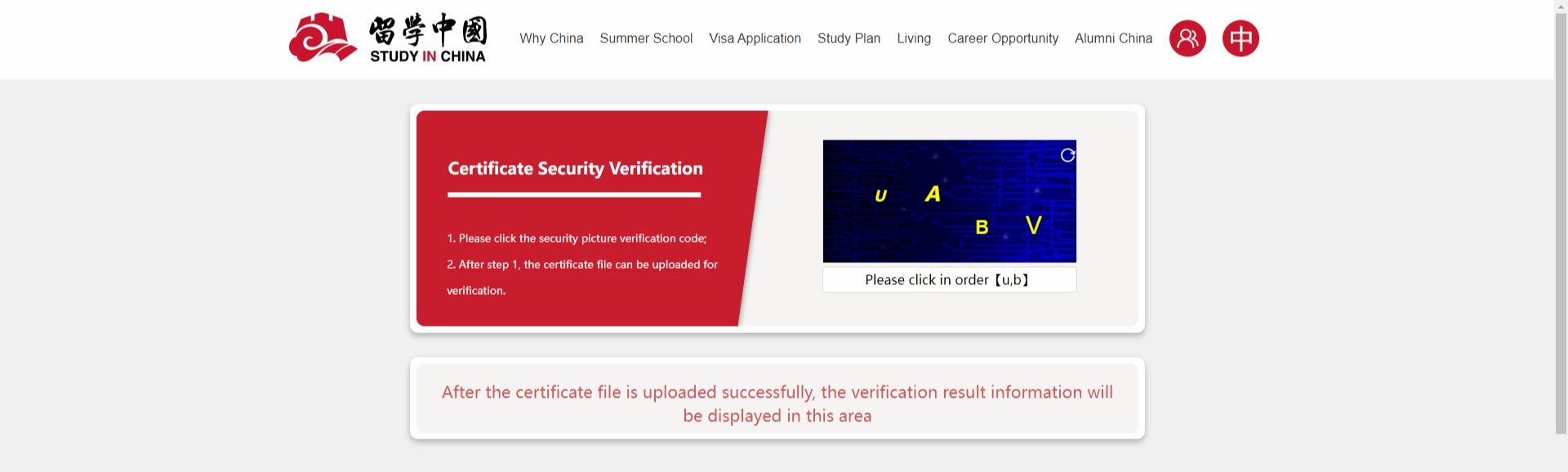
Method 2
Step 1: Wechat search "微留服", enter the mini program.
Step 2: Click "扫码核验", scan the QR code in the upper-right corner of the electronic document to view the verification result.